Overview: iPhone Notifications shows your Android device's notifications with IOS5 fashion. With iPhone Notifications you can greatly improve the way your Android device displays notifications. You can display your notifications with exactly the same fashion as on Requirements: Android 2.1+

--== TO ACTIVATE THE SERVICE ==--
To work properly, iPhone Notifications requires that you activate the accessibility service « iPhone Notifications Service » (accessibility services are currently the only way to process notifications on Android systems).
- After installing, click « Open »
- Click « Activate the service »
- If it’s not already checked, check « Accessibility »
- Check « iPhone Notifications Service »
- Confirm
--== HOW TO USE IT ==--
Once you have activated the service and configured the app, you can choose to display each app's notifications as alerts or banners.
Banners :
- Click the notification to launch it
- Swipe to the right to dismiss it
- Swipe to the left to clear all upcoming notifications
Alerts :
- Click "View" to launch it
- Click "Close" to dismiss it
Note that dismissing the notification won’t remove it from the status bar (Android system doesn’t allow to manually remove notifications from the status bar)
--== LITE VS PRO ==--
With the full version of iPhone Notifications :
- You can display the full notification text
- You can choose the banners timeout, and make them permanent
- You can choose to make the alerts appear only when the screen is off
- You can choose the screen timeout when an alert shows up, and make it stay on until you read it
- You can lower the brightness of the screen when the alert makes the phone wake up
--== CONFIGURATION ==--
To receive notifications from an app, check it in the « Monitoring » section of the preferences.
Here are some examples of apps to check :
- Missed calls : Will show « Missed call from [caller] »
- Messaging apps (GO SMS, Handsent SMS, Trillian, Facebook Chat, Google Talk, …) : Will show a popup with the ID of the sender and the content of the message
- GMail
- K-9 Mail : Will show the ID of the sender and the subject of the mail
- Status bar : Will show popups such as « USB connected », « Battery low » or « Battery fully charged »
- Dropbox
What's in this version:
HUGER update :
Now supports multiple popups
Popups are now scrollable
Bug fixes
Because of security and compatibility issues, banners are no longer clickable when in lockscreen (but you can still dismiss them by swiping them)
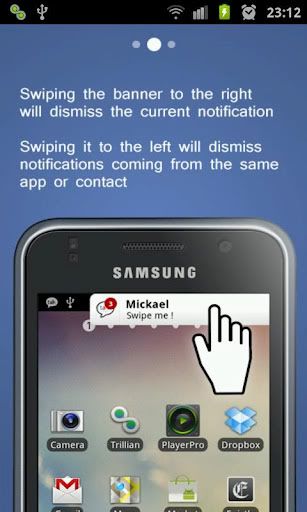

https://play.google.com/store/apps/details?id=com.qo.android.am3
Download IPhone Notifications 5.3 (APK-Android)






