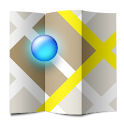Requirements: for all Android versions
Overview: Get Google Maps with Navigation (Beta), Places, and Latitude
*Navigation: Free, voice-guided GPS navigation system
*Places: Find, rate, and get recommendations for places
*Latitude: See friends on the map and check in at places
Keywords: Google Maps, Navigation, Places, Hotpot, Latitude, directions
What's in this version:
* Save maps for use offline
Google Maps v6.9.0 Mod - With World Navigation activated
This map is for the country that cant use navigation on google map. It has been hacked and can be used by any country now.
This map is for the country that cant use navigation on google map. It has been hacked and can be used by any country now.
What's features in Google Maps v6.9.0 Mod version:
(1) This version of the navigation icons can be used directly, different previous versions can only be to call the navigation through the map;
(2) This version is the accelerated version. Some phones gprs under .. can not download the map cache (Heavenly shield the Google server reasons);
(3) This version supports Samsung TTS voice navigation (Samsung Mobile), for the first time support Iflytek voice, the addition of a choice to select the voice navigation for oil;
(4) This version is not like the low-capacity version by other Modifiers, may lead to some low-end phones can not be installed;
(1) This version of the navigation icons can be used directly, different previous versions can only be to call the navigation through the map;
(2) This version is the accelerated version. Some phones gprs under .. can not download the map cache (Heavenly shield the Google server reasons);
(3) This version supports Samsung TTS voice navigation (Samsung Mobile), for the first time support Iflytek voice, the addition of a choice to select the voice navigation for oil;
(4) This version is not like the low-capacity version by other Modifiers, may lead to some low-end phones can not be installed;
Installation for root:
1. In Titanium Backup, select Maps and make a backup.
2. Select Maps and wipe data, then uninstall.
3. Select Street View and wipe data, then uninstall.
4. Install maps6.9.0-mod-signed.apk
5. Go to market, and reinstall street view.(download it from the second post).
Or
1.Uninstall maps from Titanium Backup.
2.Install maps from the Market.
3.Uninstall it normally (not from Titanium).
4.Install the maps6.9.0-mod-signed.apk.
Or ADB
first uninstall Maps from /system/app
rename maps6.9.0-mod-unsigned.apk to Maps.apk
adb remount
adb push /Maps.apk /system/app
1. In Titanium Backup, select Maps and make a backup.
2. Select Maps and wipe data, then uninstall.
3. Select Street View and wipe data, then uninstall.
4. Install maps6.9.0-mod-signed.apk
5. Go to market, and reinstall street view.(download it from the second post).
Or
1.Uninstall maps from Titanium Backup.
2.Install maps from the Market.
3.Uninstall it normally (not from Titanium).
4.Install the maps6.9.0-mod-signed.apk.
Or ADB
first uninstall Maps from /system/app
rename maps6.9.0-mod-unsigned.apk to Maps.apk
adb remount
adb push /Maps.apk /system/app
Alternative installation method:
Note:
For those who get the "Login Failed" message Pull down the status bar and press all three triangles and give permission then closing maps.
If you don't get the three warning triangles
1. Install original maps from market.
2. Sign in and join latititude
3. Back up maps in titanium, app and data.
4. Wipe date and uninstall maps
5. Install maps6.9.0-mod-signed.apk. DO NOT RUN, reboot right after installing.
6. After reboot, go to titanium and restore DATA only.
Note:
For those who get the "Login Failed" message Pull down the status bar and press all three triangles and give permission then closing maps.
If you don't get the three warning triangles
1. Install original maps from market.
2. Sign in and join latititude
3. Back up maps in titanium, app and data.
4. Wipe date and uninstall maps
5. Install maps6.9.0-mod-signed.apk. DO NOT RUN, reboot right after installing.
6. After reboot, go to titanium and restore DATA only.
yea and unchecking auto-update on the marked.
Thanks to ownhere and Brut.all.
maps6.9.0-mod-signed.apk instructions can be found in the text above.
maps6.9.0-mod-unsigned.apk rename the file name to "Maps" and then use ROOT explorer app put in system/app permission is rw-r-r.
maps6.9.0-mod-signed.apk instructions can be found in the text above.
maps6.9.0-mod-unsigned.apk rename the file name to "Maps" and then use ROOT explorer app put in system/app permission is rw-r-r.
Download: https://play.google.com/store/apps/details?id=com.google.android.apps.maps